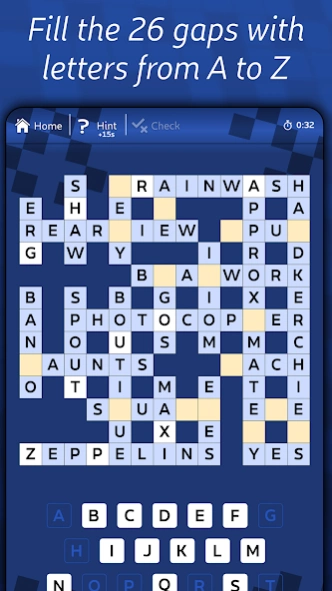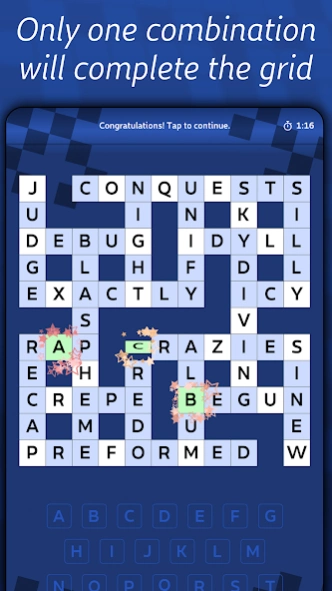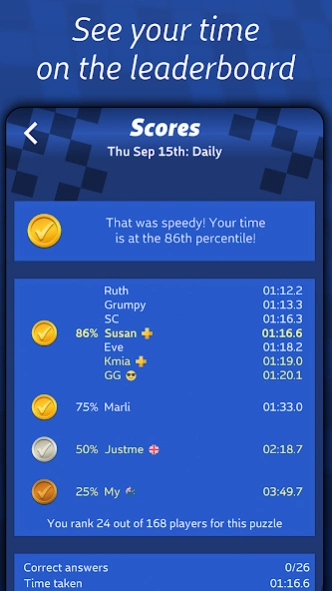Astraware A-to-Z 2.90.007
Free Version
Publisher Description
Astraware A-to-Z - Place the letters A to Z to complete the puzzle!
Place all of the letters A to Z into the puzzle to make valid words and complete the grid!
Astraware A-to-Z is an easy to use puzzle game blending a good stretch of the vocabulary with logical skills too, as there may be more than one place where you initially think a letter can go.
Astraware A-to-Z gives you access to play our free Daily puzzles - top the global leaderboard by completing the puzzle in the fastest time! For an extra challenge there is a Weekender puzzle available each Friday with a trickier grid and more unusual words.
Great features include:
- Unlimited access to our four Daily puzzles and Weekender puzzle.
- A collection of 50 built-in puzzles in various sizes and difficulties, perfect for beginners and avid players
- Extra puzzle streams for endless play
- Intuitive interface
- Visibility and graphical options
- Save slots available to have several puzzles on the go at once, so you can stop for a break and come back to a puzzle later
- Option to purchase extra value puzzle packs for offline play
- Puzzles Plus subscription for unlimited puzzles
If you love this game, you will be pleased to know that we have other apps available in this range: Astraware CodeWords, Acrostics, Kriss Kross, Number Cross and Word Search, and of course Astraware Crosswords for the dedicated enthusiast!
About Astraware A-to-Z
Astraware A-to-Z is a free app for Android published in the Puzzle & Word Games list of apps, part of Games & Entertainment.
The company that develops Astraware A-to-Z is Astraware Limited. The latest version released by its developer is 2.90.007.
To install Astraware A-to-Z on your Android device, just click the green Continue To App button above to start the installation process. The app is listed on our website since 2024-03-15 and was downloaded 12 times. We have already checked if the download link is safe, however for your own protection we recommend that you scan the downloaded app with your antivirus. Your antivirus may detect the Astraware A-to-Z as malware as malware if the download link to com.astraware.atoz is broken.
How to install Astraware A-to-Z on your Android device:
- Click on the Continue To App button on our website. This will redirect you to Google Play.
- Once the Astraware A-to-Z is shown in the Google Play listing of your Android device, you can start its download and installation. Tap on the Install button located below the search bar and to the right of the app icon.
- A pop-up window with the permissions required by Astraware A-to-Z will be shown. Click on Accept to continue the process.
- Astraware A-to-Z will be downloaded onto your device, displaying a progress. Once the download completes, the installation will start and you'll get a notification after the installation is finished.